

Share your sound
Start your free trial!
Coming Soon!

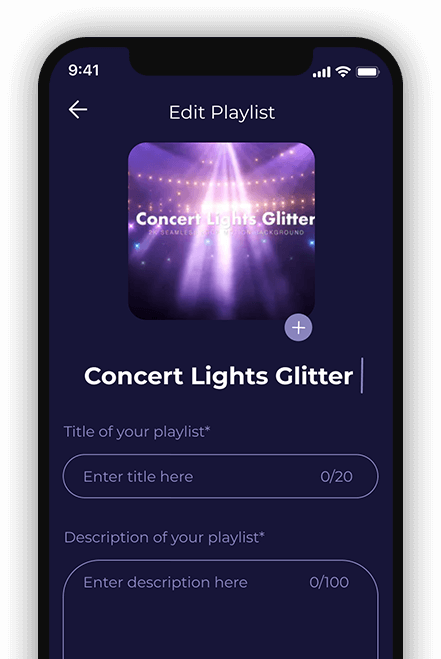



Premier music sharing app
Cross-platform functionality
Syncs with Apple Music and Spotify.
Pandora and Amazon Music coming soon.
Built-in music player
stream your favorite music without leaving the app
Follow or be followed
share with friends or share publicly
Create playlists within the app
SHARE YOUR SOUND!

Discover new music
Share the music you love across platforms
Got questions?
How does Boxxie work?
Boxxie connects to either Apple Music or Spotify as a music source. It allows you to import your playlists from either source into Boxxie so that you can share them – in a limited fashion or with the world. It also allows you to search for and follow other Boxxie users who have shared their music.
Can I transfer playlists between Apple Music and Spotify?
Yes! Simply select My Library > Imports to select playlists to import from your current music source. Then select Profile > Edit Source and select the music source you wish to send the playlists to. Lastly, select My Library > Exports to export playlists to new music sources.
My playlists aren't showing up!
Changes to your music library happen over the cloud and may not be immediately reflected on your device. Please wait some time if they don’t immediately appear.
Have a question we haven’t answered?
If you have any other questions regarding Boxxie app, please contact us via email at support@boxxie.com

SHARE YOUR SOUND
Contact
Reach out if you need support or share feedback.
We’d love to hear from you.
